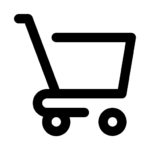COOL ID
How to Activate Your Smart Card?
Step 1: Download the Cool ID App
Make sure the Cool ID mobile app is installed on your device:
• iPhone: Download from the App Store
• Android: Download from Google Play
Step 2: Activate Your Cool ID Card
You can activate your Cool ID Card by tapping it (ensure NFC is enabled on your phone) or by scanning the QR code with your camera.
Tap to Activate
- Open the Cool ID app
- Navigate to the Settings tab
- Tap “Activate Cool ID Card” at the top of the screen