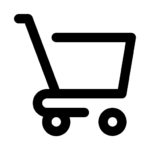COOL ID
Change Your Email via the App
General
You can quickly update the email address linked to your account through the Cool ID mobile app. Follow the steps below to change your email address in minutes.
📱 Step-by-Step: Email Change
Open the Cool ID mobile app.
Tap the “Settings” icon in the bottom menu.
Scroll down and click on “Edit Account Email.”
Delete your current email address.
Enter your new email address.
Tap the “Save” button to complete the process.
✅ Done! You can now log in to your Cool ID account with your new email address.