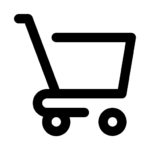Manage Your Subscription
💡 Before You Update Your Subscription
If you’re considering canceling your subscription, first check whether another plan might suit your needs better. At Cool ID, we’re here to help you get the most out of the platform.
Things you can do:
- Go to your Cool ID panel, open your card and change your seat count or plan level.
- Having a technical issue? Contact our support team. Let’s find a solution before you decide.
How Do I Cancel My Cool ID Subscription?
📲 Individual Plans (Pro & Pro+)
On iPhone:
Settings → [Your Name] → Subscriptions
Select Cool ID
Tap Cancel Subscription
Deleting the app does not cancel the subscription.
On Android:
Google Play → Subscriptions
Select Cool ID
Tap Cancel Subscription and follow the steps.
💻 Canceling Pro / Pro+ via Desktop
go to dashboard.coolid.com/subscription
Click Edit Plan in the top‑right corner.
Select Cancel Subscription and confirm.
🎯 We’re Always Here When You Want to Return!
If you’d like to restart your Cool ID experience, our support team is just a message away.
Manage Your Subscription
💡 Before You Update Your Subscription
If you’re considering canceling your subscription, first check whether another plan might suit your needs better. At Cool ID, we’re here to help you get the most out of the platform.
Things you can do:
- Go to your Cool ID panel, open your card and change your seat count or plan level.
- Having a technical issue? Contact our support team. Let’s find a solution before you decide.
How Do I Cancel My Cool ID Subscription?
📲 Individual Plans (Pro & Pro+)
On iPhone:
Settings → [Your Name] → Subscriptions
Select Cool ID
Tap Cancel Subscription
Deleting the app does not cancel the subscription.
On Android:
Google Play → Subscriptions
Select Cool ID
Tap Cancel Subscription and follow the steps.
💻 Canceling Pro / Pro+ via Desktop
go to dashboard.coolid.com/subscription
Click Edit Plan in the top‑right corner.
Select Cancel Subscription and confirm.
🎯 We’re Always Here When You Want to Return!
If you’d like to restart your Cool ID experience, our support team is just a message away.